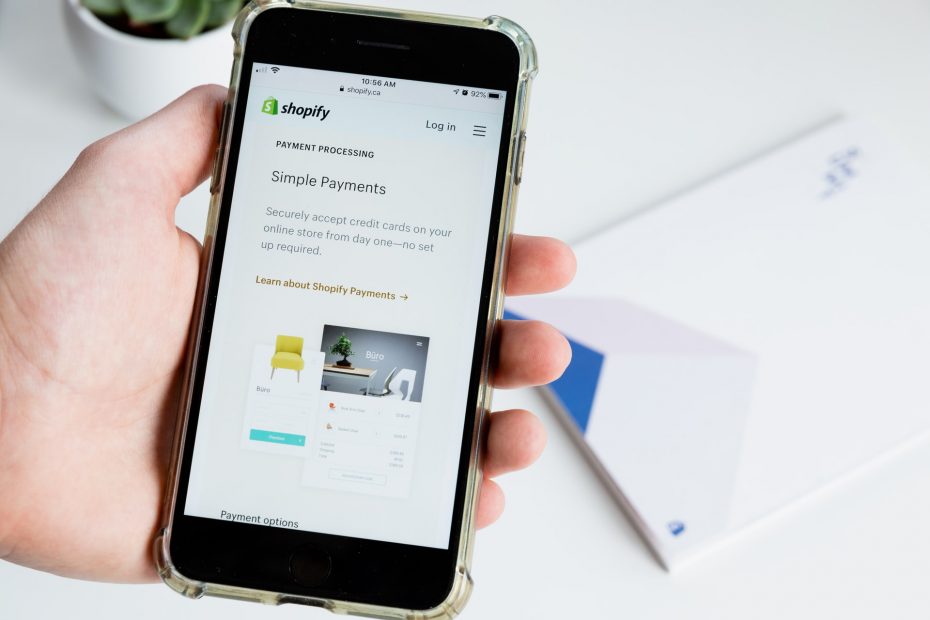When it comes to running your online business, payment gateways are an essential component. According to a study conducted by Shape Security, in 2018, 90% of the total login attempts to both businesses and online shops were “illegitimate hacking attempts”.
By using a payment gateway, you are adding a necessary layer of protection against fraud in your online business. This is done through the encryption of all customer information.
Not all payment gateways are created equal. It is wise to choose a reliable and trustworthy payment gateway in order to ensure the success of your business and the safety of your customers.
Using Shopify With Square
Perhaps you run your online business via Shopify and want to integrate with Square to accept payments. Unfortunately, this will not be possible. There are a variety of reasons for this. Some of the reasons given are that the Square gateways are “not verified to use” via Shopify.
They only support a list of “verified gateways” with Shopify. And this is because they “cannot guarantee how an external gateway that is unverified through Shopify would work with our platform”.
It has also been argued that there isn’t a way to integrate Square with Shopify since that would violate Square’s Terms of Services Agreement. Moreover, Square is a direct competitor of Shopify and so it’s highly unlikely that this would be supported.
Bankful
Included in the list of “verified gateways” is Bankful. Bankful is a licensed, third-party payment provider with its own proprietary payment gateway, Bankful. It has advanced features such as 3D Secure, multi-currency conversion, cryptocurrency processing, and intelligent transaction routing, and can be seamlessly integrated with Shopify.
Additional features include technologically-focused accessible APIs and SDK, Level One PCI compliant, and financial technology solutions. It features a reporting system, enabling merchants to access and generate the reports that would be most valuable and useful.
In order to designate Bankful as your preferred payment gateway on Shopify, follow these steps:
1. Go to your Shopify account and click on the bottom, left-hand side of the page, and click on Settings
2. Then go to Payments on the upper left-hand side of the page
3. Under Shopify Payments, click on the statement, “See all other providers”¦”
4. Under “Third-party payment providers”, scroll down and find Bankful
5. Enter your Bankful credentials: username and password
6. Click on the credit cards you want to accept
7. Scroll to the bottom of the page and click on “Reactivate Bankful”
8. In order to verify, scroll back up to the upper left of the page and click on “Payments”
9. You will see Bankful as one of your payment providers
Get Started With Bankful
Having the best payment gateway for your business means that you offer a robust solution that processes your online credit card payments efficiently, quickly, and securely. It also helps tremendously if you offer a variety of payment methods for your customers to choose from.
Bankful is a forward-thinking solution, offering features such as crypto processing, subscription billing, invoicing, flexible plan options, and so much more.
Ready to get started? Simply click on the “Sign Up” button at the top of their website and a qualified professional will get in contact with you. There is no cost for signing up to speak to a representative to explore your options.